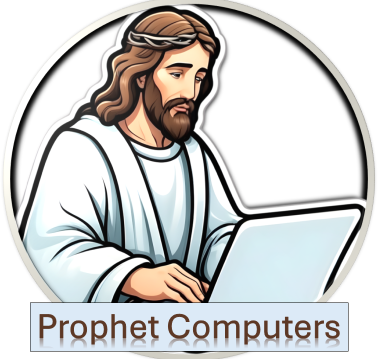Let’s explore the pros and cons of leaving your computer on all the time versus turning it off or putting it to sleep. This discussion encompasses both historical perspectives and contemporary considerations.
Leaving Your Computer On All the Time
Pros:
- Immediate Access: Having your computer on all the time allows for instant access. There’s no need to wait for boot-up processes.
- Automatic Updates: It ensures that system updates, backups, and scheduled tasks can occur during off-hours without interrupting your work.
- Continuous Connectivity: It’s particularly beneficial for running servers, downloading large files, or performing long computational tasks.
- Wear and Tear: Historically, frequent power cycles (turning on and off) were thought to contribute to hardware wear and tear, shortening the life span of components.
Cons:
- Energy Consumption: Keeping a computer on 24/7 consumes more electricity, which increases power bills and contributes to environmental waste.
- Heat Generation: Continuously running a computer generates heat, which can potentially affect nearby components or even lead to overheating if cooling systems fail.
- Security Risks: Being constantly online increases the risk of security breaches and malware infections.
- Noise and Distraction: Although modern computers are quieter, fan noise and other operational sounds can be distracting in a home environment.
Turning Off or Putting to Sleep at Night
Pros:
- Energy Efficiency: Turning off your computer or putting it to sleep saves electricity, reducing power bills and environmental impact.
- Security: Shutting down reduces the risk of unauthorized access and malware attacks, as the system is not connected to the network.
- System Maintenance: Regular reboots can help clear the system memory and apply updates, making the system more stable.
- Reduced Wear: While older computers benefited from continuous operation to avoid thermal cycling, modern hardware is generally believed to handle power cycles better without significant wear.
Cons:
- Wait Time: Users face a delay due to boot-up and shut-down processes.
- Missed Updates: With the computer off, scheduled updates and tasks may not run, potentially leading to missed backups or security updates.
- Inconvenience for Remote Access: If you need to access your computer remotely, it needs to be on, which can be a limitation when it’s turned off.
- Potential for Mechanical Failure: There’s a minor risk of mechanical components like hard drives experiencing wear from the physical start-stop process, though this is less of an issue with modern solid-state drives (SSDs).
Historical Context
- Early Generations of Computers: In the early days of computing, systems were often left on to avoid mechanical wear from frequent power cycling. CRT monitors, in particular, experienced “warm-up” time, and early hard drives had more pronounced issues with start-stop wear.
- Modern Developments: Today, advancements in hardware design, including energy-efficient components and solid-state drives, have made it more feasible to turn off computers or put them to sleep without the same level of concern for wear and tear. Modern operating systems also provide better energy management, making sleep modes more effective and reducing the system’s carbon footprint.
Conclusion
The decision to leave your computer on or turn it off at night depends on individual needs and the specific use case. Balancing energy conservation, security, and convenience is key, and modern technology provides more flexibility and reliability in managing these factors.