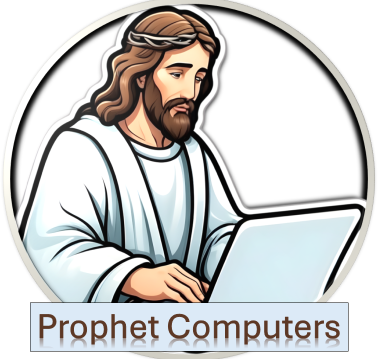Welcome back to Tech Prophet, where we bring you the latest tech tips and tricks! Today, we have a list of the top 10 computer tips that will boost your productivity. So, let’s get started! New tips and tricks coming weekly.
- Keep Your Computer up to Date: Our first tip is to make sure your computer’s operating system, software, and drivers are always up to date. Regularly check for updates to ensure optimal performance, enhanced security, and access to the latest features.
- Organize Your Files and Folders: A cluttered computer desktop can lead to decreased productivity. Take some time to organize your files and folders. Create a logical folder structure and use proper naming conventions to easily find and access your important files.
- Utilize Keyboard Shortcuts: Keyboard shortcuts are a time-saver! Learn and master essential shortcuts like copy (Ctrl+C), paste (Ctrl+V), undo (Ctrl+Z), and save (Ctrl+S), to name a few. This will significantly speed up your workflow and reduce reliance on the mouse.
- Backup Your Data Regularly: We cannot stress this enough – always back up your important data! Use cloud storage solutions like Google Drive or Dropbox, or invest in an external hard drive. Regular backups ensure the safety of your files in case of any unfortunate accidents or hardware failures.
- Use a Password Manager: Security is paramount, especially for online accounts. A password manager like LastPass or Dashlane can generate and store complex, unique passwords, so you don’t have to remember them all. This saves time and enhances security by reducing the chances of password breaches.
- Clean Your Computer: Over time, your computer accumulates temporary files, caches, and unnecessary software. Regularly run disk cleanup tools and uninstall unused programs to free up storage space and maintain optimal system performance.
- Utilize Multiple Desktops: If you find yourself overwhelmed with too many open windows, try using multiple desktops. This feature, available on operating systems like Windows and macOS, allows you to group related apps and switch between them easily with a few clicks.
- Customize Your Workflow: Personalize your computer setup to match your workflow. Customize your desktop background, arrange icons, and utilize widgets or gadgets that provide quick access to important information, such as the calendar or weather forecast.
- Enable Night Mode: Late-night computer use can strain your eyes due to the bright screen. Enable Night Mode or Night Shift, which reduces blue light emission, making it easier on the eyes and potentially improving sleep patterns after long hours of computer work.
- Learn Troubleshooting Basics: Last but not least, familiarize yourself with basic troubleshooting techniques. Knowing how to perform a system restore, troubleshoot network connection issues, or clear browser cache can save you time and frustration when problems arise.
CONCLUSION: And there you have it, our top 10 computer tips to improve your productivity! Incorporate these into your daily computer use, and you’ll be amazed at how much more efficient and enjoyable your experience can be. If you found these tips helpful, be sure to give this post a like and follow our page for more tech-related content.