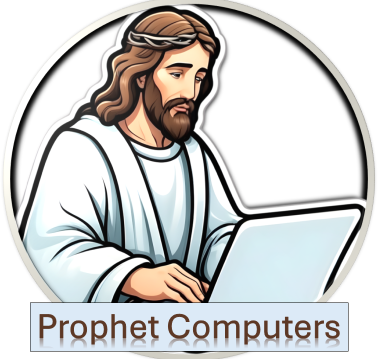An IT help desk serves as a critical component of an organization’s IT support structure, focusing on providing assistance to users and resolving technical issues. Here are the primary functions of an IT help desk:
Incident Management
- Logging and Tracking: Recording user-reported issues, tracking their status, and maintaining a history of incidents.
- Categorization and Prioritization: Classifying incidents based on their severity and impact, ensuring that critical issues are addressed promptly.
User Support
- Technical Assistance: Helping users troubleshoot software, hardware, and network issues, either remotely or in person.
- Answering Queries: Providing users with information about IT services, software usage, and equipment operation.
Problem Management
- Root Cause Analysis: Identifying the underlying causes of recurring incidents to prevent future occurrences.
- Known Error Database: Maintaining a repository of known problems and their resolutions for quicker future reference.
Service Request Management
- Processing Requests: Handling user requests for new software, hardware, or access to certain IT services (e.g., password resets, account creations).
- Fulfillment: Ensuring that user requests are fulfilled efficiently and accurately.
Change Management
- Change Coordination: Assisting in the management and implementation of changes to IT services, minimizing disruptions.
- User Communication: Informing users about upcoming changes that may affect their services.
Documentation and Knowledge Management
- Knowledge Base Maintenance: Creating and updating documentation, FAQs, and guides to assist users and reduce incident volume.
- Training and Resources: Offering training material and resources to help users understand the technology and tools they use.
Performance Monitoring and Reporting
- Service Metrics: Tracking performance metrics (response time, resolution time, user satisfaction) to assess help desk efficiency.
- Reporting: Providing reports to management on incident trends, areas for improvement, and help desk performance.
User Education and Training
- Training Sessions: Conducting lectures or workshops to train users on new tools, software updates, or cybersecurity practices.
- Awareness Programs: Educating users about best practices for technology use and security protocols.
Collaboration with Other IT Teams
- Escalation: Collaborating with specialized IT teams (e.g., network or software engineers) for issues that require advanced technical skills.
- Feedback Loop: Communicating user feedback to other teams to aid in service improvement and product development.
Hardware and Software Management
- Asset Management: Tracking IT assets, including computer systems, peripherals, and software licenses.
- Support for Installations: Assisting with the installation and configuration of hardware and software.
Security and Compliance
- Security Support: Assisting users with issues related to network security, antivirus software, and data protection.
- Compliance Monitoring: Ensuring that IT practices follow internal policies and external regulations.
Onboarding
A help desk can be involved in the onboarding process for new employees, particularly in the context of IT onboarding. While the specific responsibilities can vary by organization, onboarding typically involves the following elements:
- Account Setup
- Creating user accounts for email, software applications, and various internal systems.
- Configuring access permissions according to the employee’s role.
- Hardware Provisioning
- Preparing and distributing necessary hardware, such as laptops, desktops, monitors, phones, or other devices.
- Ensuring devices are configured correctly with required software and security settings.
- Software Installation
- Installing necessary software tools and applications, such as productivity suites, communication tools, and specialized software specific to the employee’s job role.
- Access to Resources
- Providing access to internal resources such as intranet, document storage, and shared drives.
- Setting up access to tools used for collaboration and project management.
- Training and Guidance
- Offering initial training on systems, tools, and workflows relevant to the employee’s position.
- Providing documentation or guides on how to use software and access resources.
- IT Policy Orientation
- Educating employees about IT policies, including security protocols, acceptable use policies, and guidelines for data protection.
- Ensuring employees understand how to report issues or request additional help.
- Troubleshooting and Support
- Being available to address immediate technical questions or issues that arise as the new employee gets set up.
- Ensuring a smooth transition to regular IT support after the onboarding period.
- Follow-Up
- Scheduling follow-up sessions to address any lingering issues or additional training needs after the initial onboarding period.
- Onboarding Summary
- A help desk can play a crucial role in onboarding by handling technical setups, providing training and resources, and offering support to ensure that new employees are integrated smoothly into the organization. This involvement helps new hires become productive quickly while ensuring they understand the tools and policies in place.
Conclusion
The IT help desk is essential for maintaining operational efficiency within an organization by offering timely technical support and ensuring that IT systems run smoothly. It acts as a bridge between end-users and the IT department, playing a vital role in user satisfaction and productivity. At Prophet Computers, we can become your “IT Department”, we just do it from a remote location.