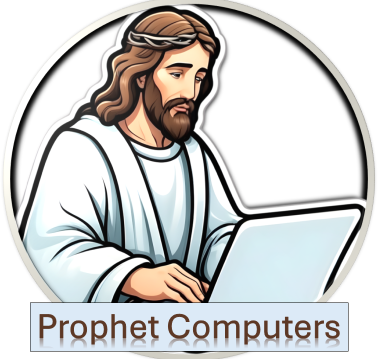In an era where our daily activities significantly rely on computers, having a sluggish system can be a major drawback. Whether you’re a gamer, a professional, or someone who enjoys browsing the internet, everyone craves a speedy and efficient computer. Fortunately, there are several ways to enhance your computer’s performance without having to purchase a new one. Let’s dive into how you can optimize your computer’s speed through simple yet effective methods.
Clean Up Your Hard Drive
One of the simplest ways to boost your computer’s performance is by cleaning up your hard drive. Over time, your computer accumulates a plethora of unnecessary files such as temporary files, old system restore points, and even duplicates. Tools like CCleaner or the built-in Disk Cleanup utility for Windows can help you get rid of these files, freeing up precious space. For Mac users, Finder can be utilized to find and delete unnecessary files manually.
Manage Startup Programs
Many applications are configured to start automatically when your computer boots up. While convenient, this can significantly slow down your startup time and overall performance. To manage startup programs on Windows, you can use the Task Manager (Ctrl + Shift + Esc) and head to the Startup tab to disable any non-essential applications. On a Mac, go to System Preferences > Users & Groups, select your user name, and then click on Login Items to adjust your preferences.
Upgrade Hardware Components
If you’re looking for a more tangible way to improve performance, consider upgrading your hardware:
- RAM (Random Access Memory): Upgrading your RAM can drastically improve your computer’s multitasking capabilities, especially if you regularly use memory-intensive applications.
- SSD (Solid State Drive): Replacing your old hard drive with an SSD can breathe new life into your computer. SSDs offer faster data access times, leading to quicker boot times and overall snappier performance.
- Graphics Card: For gamers and professionals who rely on graphic-intensive programs, upgrading your graphics card can significantly enhance your visual experience and performance.
Defragment Your Hard Drive
Over time, files on your hard drive become fragmented, leading to slower response times as your computer needs to search multiple places on your drive for pieces of files. Running a disk defragmentation tool can reorganize these files to improve efficiency. Note that if you’re using an SSD, you do not need to defragment, as it could actually reduce the lifespan of the drive.
Adjust Your Power Settings
Many computers default to a balanced power plan, which might not utilize your computer’s full potential to save energy. Adjusting your computer’s power settings to High Performance can unleash your hardware’s capabilities, especially for demanding tasks. Be aware, though, that this may consume more electricity.
Keep Your System Updated
Regularly updating your operating system and installed software ensures that you benefit from the latest performance optimizations and security patches. While it might be tempting to put off updates, keeping your system up to date is crucial for maintaining optimal performance.
Conclusion
Maximizing your computer’s performance doesn’t necessarily require expert knowledge or significant financial investment. Simple steps like cleaning up your hard drive, managing startup programs, and considering strategic hardware upgrades can profoundly impact your system’s efficiency. Remember, a well-maintained computer not only performs better but also extends its lifespan, ensuring that you get the most out of your investment. Happy computing!