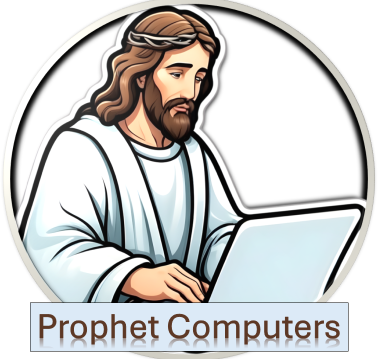TCP/IP
TCP/IP stands for Transmission Control Protocol/Internet Protocol. It is a set of networking protocols used for communication over the internet. TCP/IP provides a reliable and efficient way for data to be transmitted between different devices on a network.
Here’s a brief overview of the two main components of TCP/IP:
- Transmission Control Protocol (TCP):
- TCP manages the exchange of data between devices by providing a connection-oriented, reliable communication channel. It ensures that data packets are delivered in the correct order and without errors.
- TCP establishes connections, breaks data into packets for transmission, manages data flow, and handles retransmission of lost data packets.
- Internet Protocol (IP):
- IP is responsible for addressing and routing packets of data so that they can travel across networks and reach their intended destinations.
- IP assigns unique IP addresses to devices on a network and enables data packets to be routed between different networks.
TCP/IP is the foundation of the internet and is used for virtually all communication on the internet, including web browsing, email, file transfer, and more. It is also used in local area networks (LANs) and wide area networks (WANs) for communication between devices.
DNS
DNS stands for Domain Name System. It is a crucial component of the internet that translates domain names (e.g., www.example.com) into IP addresses that computers can understand. Here’s an explanation of how DNS works:
- Domain Names:
- Domain names are human-readable addresses used to access websites and other resources on the internet. For example, “www.google.com” is a domain name.
- IP Addresses:
- Every device connected to the internet is identified by a unique numerical address called an IP address. For example, Google’s IP address might be something like 172.217.7.206.
- DNS Resolution:
- When you type a domain name into your web browser, your device needs to know the corresponding IP address to establish a connection.
- Your device sends a query to a DNS resolver (often provided by your Internet Service Provider or a public DNS service like Google’s or Cloudflare’s).
- The DNS resolver then looks up the domain name in a distributed database of domain names and IP addresses, known as DNS servers.
- DNS Servers:
- DNS servers store records that map domain names to IP addresses. There are different types of DNS records for various purposes, such as A records (mapping hostnames to IP addresses), MX records (identifying mail servers), and more.
- The DNS resolver may query multiple DNS servers in a hierarchical manner if the information is not cached locally.
- Caching and Time-to-Live (TTL):
- To improve performance, DNS resolvers cache domain name-to-IP address mappings for a certain period (defined by the Time-to-Live or TTL value).
- This reduces the need to query DNS servers for every request, speeding up the process.
- Response:
- Once the DNS resolver obtains the IP address corresponding to the domain name, it returns this information to your device.
- Your device can now use this IP address to establish a connection to the requested website or service.
In essence, DNS acts as the “phonebook” of the internet, translating user-friendly domain names into the numeric IP addresses needed to locate internet resources.