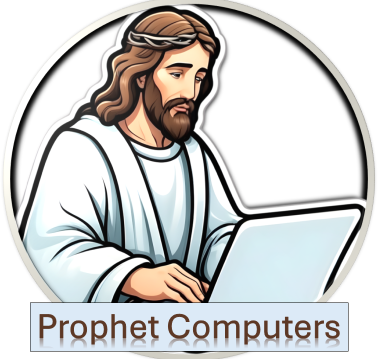Roaming Profile
Definition:
A roaming profile is a user profile stored on a network that allows a user to access their personalized settings and files from any computer within the same network domain. Roaming profiles are typically used in corporate environments where employees may switch between different workstations.
Key Features
- Centralized Management:
- Roaming profiles are managed by a centralized server. When a user logs into a different machine on the network, their profile data is downloaded from the server to that machine, allowing them to access their personalized settings seamlessly.
- User Data Synchronization:
- When the user logs off from a computer, any changes made to the profile are uploaded back to the server. This ensures that user data, settings, and configurations are synchronized and up to date across different machines.
- Consistency Across Devices:
- A roaming profile allows users to maintain a consistent working environment, as their desktop backgrounds, application settings, and documents are the same regardless of which workstation they log into.
- Windows Settings and Files:
- Roaming profiles can include user-specific information such as folders (e.g., Documents, Pictures), application settings, desktop configurations, and even browser settings.
How It Works
- Profile Creation:
- A roaming profile is created for a user account when it is set up in the domain environment. This profile automatically points to a designated network location for storing user-specific data.
- Login Process:
- When a user logs in, the system retrieves the roaming profile from the server and loads it onto the local machine. The user sees their familiar settings and files as if they were on their own machine.
- Logout Process:
- Upon logging off, any changes made during the session (like new files created or settings adjusted) are uploaded back to the server, ensuring changes are saved.
Advantages
- Flexibility:
- Users can work from any computer within the network and still retain their personalized workspace.
- Backup:
- Since user profiles are stored on a server, they are automatically backed up and protected, minimizing the risk of data loss.
- Simplified User Experience:
- Users do not need to manually transfer files or settings between machines, providing a smoother and more efficient working experience.
Disadvantages
- Performance Issues:
- Roaming profiles can slow down login and logout times, especially if they contain a large amount of data. Downloading and uploading profiles can be time-consuming.
- Network Dependency:
- Users require a stable and sufficiently fast network connection to access their roaming profile, which can be a challenge in larger or less reliable environments.
- Profile Size Limitations:
- Excessively large roaming profiles can lead to issues with synchronization and reduced system performance; thus, it’s important to manage and limit the data stored in these profiles.
Summary
In summary, a roaming profile is an essential feature in networked environments, particularly in businesses and institutions, that provides users with a consistent, personalized computing experience across different machines. While it offers significant benefits in terms of flexibility and data management, it also comes with challenges that need to be managed effectively.