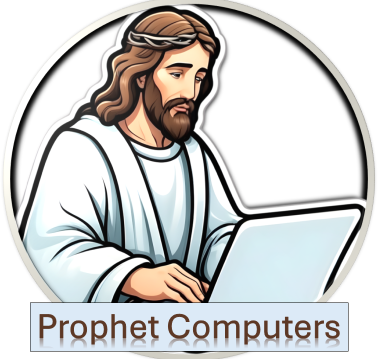Phishing is a type of cyber attack where an attacker attempts to deceive individuals into providing sensitive information, such as usernames, passwords, credit card numbers, or other personal details. This is typically done through fraudulent messages that appear to come from legitimate sources, such as banks, email services, or online retailers.
How to Identify Phishing
- Suspicious Sender:
- Check the email address or phone number of the sender. Phishing attempts often come from addresses that look similar to legitimate ones but have small differences (e.g., misspellings, extra characters).
- Generic Greetings:
- Phishing messages often use generic greetings like “Dear Customer” instead of addressing you by name.
- Urgency and Threats:
- Many phishing attempts create a sense of urgency or fear, urging you to act quickly (e.g., “Your account will be suspended!”).
- Poor Grammar and Spelling:
- Many phishing emails contain awkward language, poor grammar, or spelling errors.
- Suspicious Links or Attachments:
- Hover over links (without clicking) to see the actual URL. If it looks suspicious or doesn’t match the supposed sender’s website, it might be a phishing attempt. Be wary of unexpected attachments.
- Requests for Personal Information:
- Legitimate companies rarely ask for sensitive information through email. Be suspicious if you are asked for passwords, Social Security numbers, or financial information.
- Unexpected Messages:
- Be cautious of unexpected messages, even if they appear legitimate. If you’re unsure, contact the company directly using a verified number or email.
Prevention Strategies
- Use Security Software:
- Install and maintain trustworthy antivirus and anti-malware software to help identify and prevent phishing attempts.
- Educate Yourself and Others:
- Stay informed about phishing tactics and train others (especially in a workplace context) to recognize signs of phishing.
- Validate Requests:
- If you receive a suspicious message asking for sensitive information, contact the company directly using official channels to validate the request.
- Enable Two-Factor Authentication (2FA):
- Use 2FA where possible. It adds an extra layer of security, making it more difficult for attackers to gain access even if they have your password.
- Be Cautious with Links and Attachments:
- Do not click links or download attachments from unknown senders. Always verify the source first.
- Monitor Your Accounts:
- Regularly check your financial accounts and online accounts for unauthorized activity. Immediately report any suspicious activity.
- Use Unique Passwords:
- Create unique passwords for different accounts to prevent credential stuffing attacks. Consider using a password manager.
- Look for Security Features:
- When entering sensitive information online, ensure the website uses HTTPS and look for a padlock icon in the address bar.
By being vigilant, staying educated, and following these preventive measures, you can better protect yourself from phishing attacks and minimize the risks associated with them.